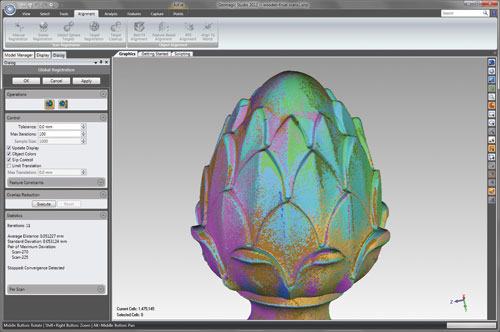Geomagic - Studio
Reverse Engineering and Scanning Software
Transform 3D Scan Data into Accurate Digital Models
Designed to handle the most demanding reverse engineering, product design and rapid prototyping challenges, Geomagic Studio transforms 3D scan data and polygon meshes into accurate 3D digital models. A perfect complement to the CAD, CAE and CAM tools you already own, Studio outputs industry standard formats including STL, IGES, STEP and native CAD files.

Comprehensive solution for creating as-built and as-designed models
Do you need to create optimized polygon meshes, watertight surfaces or CAD models from point cloud data? Are you looking to mix freeform and mechanical design? Do you want to create a parametric CAD model of a physical part? Perhaps you want to perform CFD and FEA analysis on as-built parts. Or maybe you want to create a digital archive. With Geomagic Studio, you can do it all.
Close the loop between the digital and physical world
Geomagic Studio gives you complete control over the surfacing process, enabling you to create watertight NURBS models that accurately represent your as-built parts. Automatic one-button surface creation is ideal for quickly creating models. For surfacing similar Objets, templates can be created to speed the process. In addition, Studio offers a comprehensive set of tools for refining patch layouts, comparing the polygon mesh with the surfaced model and more. Finished models can be exported to IGES or STEP.
Capture and reproduce design intent
With its built-in intelligence, Geomagic Studio can quickly extract design intent and create optimized CAD surfaces. Studio automatically identifies analytic surfaces such as planes, cylinders, cones and spheres. Plus it creates the most accurate swept and freeform CAD surfaces. To minimize downstream editing in CAD, constrained surface fitting lets you align surfaces precisely, while automatic surface extension and trimming lets you extend neighboring surfaces to create sharp edges. If you don’t need a fully editable model, automatic trimming and stitching lets you quickly create a watertight CAD-ready surface.
Leverage the physical Objets you already have
Why start with a blank screen when you can jumpstart your design process by scanning your clay model, organic Objet or existing physical part. Geomagic Studio supports all of the major 3D scanners, offering direct control via a plug-in for many of them. You can align, merge and register point cloud data. Plus, you can remove outliers and apply noise reduction to further optimize your data.
Create, refine and optimize polygon meshes
With the intuitive set of polygon editing tools including one button automatic mesh repair, interactive sandpaper, curvature sensitive smoothing and hole filling, you can produce high quality surface-ready polygon models even when you have less than perfect data. Smart decimation intelligently preserves the polygons in high curvature areas to create more efficient models for rapid manufacturing and 3D printing.
A perfect extension to your existing CAD system
Parametric exchange provides an intelligent connection between Geomagic Studio and CAD, allowing you to bring truly parametric models into popular CAD systems, including SolidWorks®, Pro/ENGINEER® and Autodesk® Inventor™. By working in tandem with your CAD system, there’s no need to learn a new set of tools for trimming and stitching models or introduce different workflows that might affect your standard process.