Polyga XTract3D
Modeling from Scan Data Directly inside Solidworks
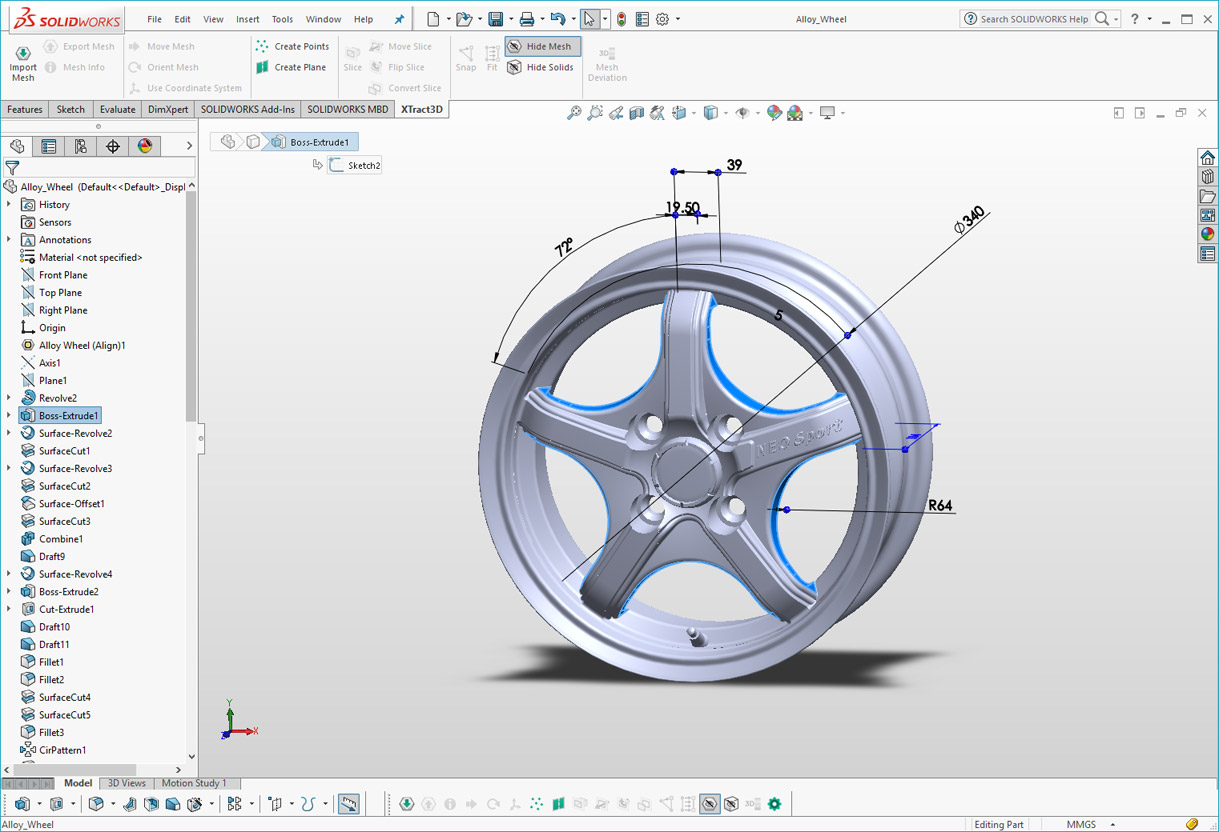 Building parametric CAD models can be a complicated process, but it doesn’t have to be. XTract3D is an add-in for SOLIDWORKS, giving users powerful cross-sectioning tools to sketch CAD models based on 3D scan data (scan-to-CAD). XTract3D makes CAD modeling from 3D scan data a simple, straightforward process.
Building parametric CAD models can be a complicated process, but it doesn’t have to be. XTract3D is an add-in for SOLIDWORKS, giving users powerful cross-sectioning tools to sketch CAD models based on 3D scan data (scan-to-CAD). XTract3D makes CAD modeling from 3D scan data a simple, straightforward process.
The XTract3D Way
Many reverse engineering software have complicated tools that are difficult to use and/or automated features that only work on limited projects. Often, they don’t work very well in real world scenarios and produce inconsistent results.
XTract3D provides a robust method to reverse engineering by giving you a basic toolset to solve a wide range of applications—from basic to complex parts. Users have complete control over how you manually sketch features and elements. It’s not fancy. But it’s simple and it works.
Work smarter
Use existing knowledge to your advantage instead of reinventing the wheel. Use scan data of existing parts as a reference for product design. It saves R&D cost and shortens the design cycle.
Simple tools for sketching
XTract3D has all the slicing, fitting, and snapping tools you need to easily trace right on top of 2D cross sections of scan data. Build a solid CAD foundation that makes everything happening downstream stable.
Leverage your skills
Creating a CAD model with XTract3D mirrors how you would construct it if you have to do it from scratch. It builds on what you already know with SOLIDWORKS without having to learn any new tools or methodologies.
Work in a familiar environment
XTract3D is a toolbar that works natively inside SOLIDWORKS. Import your 3D mesh data output from a 3D scanner and get straight to work with little or no training. XTract3D works seamlessly with SOLIDWORKS to enhance its sketching tools. XTract3D tools behave like they’ve always been a part of the SOLIDWORKS platform. With all the tools you need for CAD modeling in one place, it makes work more productive.
Handle high resolution scan data with ease
Use dense scan data as a visual guide for sketching CAD models in SOLIDWORKS with no lagging issues, as you turn it off and on. XTract3D lets you build solid features quickly and easily for a smooth, uninterrupted experience. It works well even when you are sketching features from 3D meshes with tens of millions of polygons. XTract3D was built specifically to handle a variety of reverse engineering and design projects, from simple 2D sketches to complex 3D surfaces.
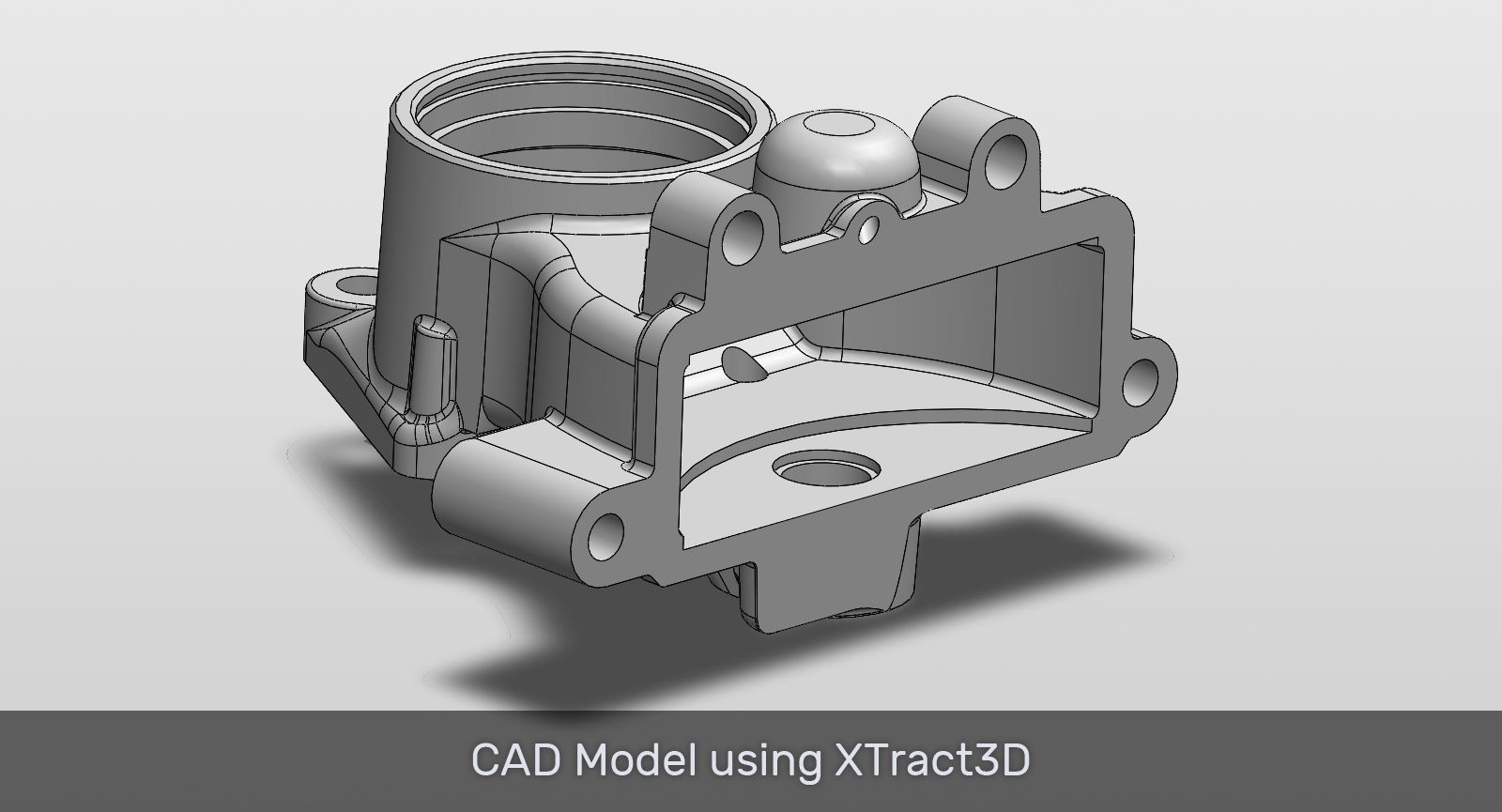
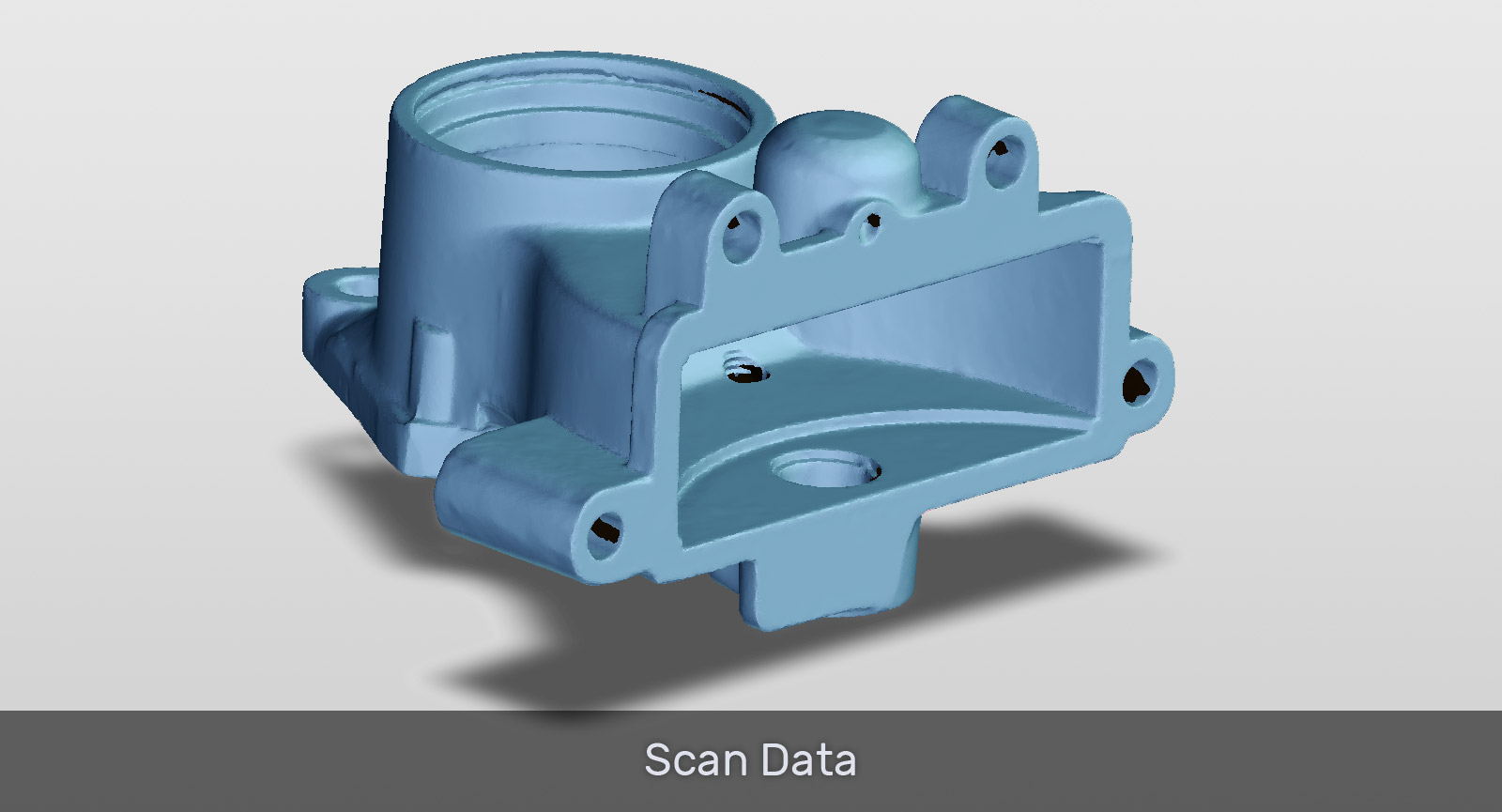
Check out more XTract3D videos:
Want More Information on XTract3D?