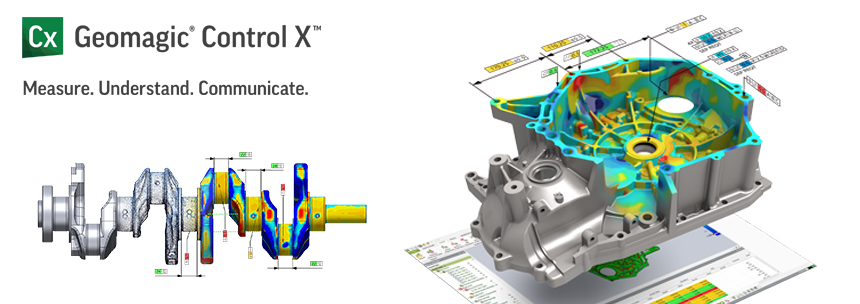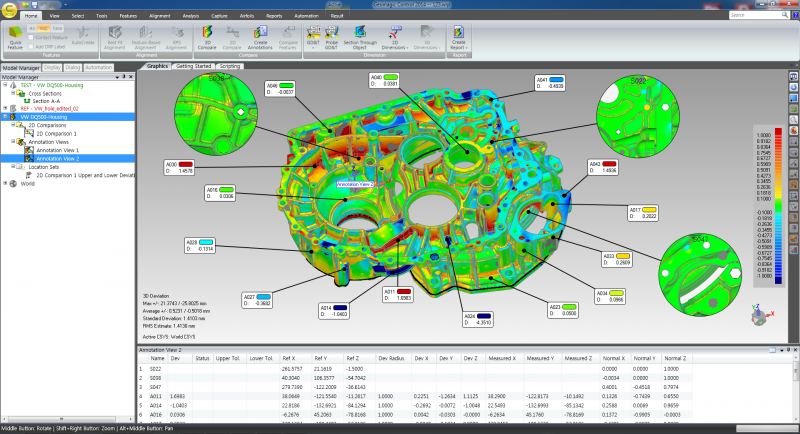Geomagic - Control X
Professional Metrology Software - Ensure Quality Everywhere
NEW UPDATE | Geomagic Control X
|
|
Inspection isn’t just for metrology specialists. Geomagic Control X empowers everyone to measure, understand, and make decisions about their parts faster, more often, and more completely—from anywhere. Geomagic Control X offers powerful inspection tools including Visual Script tool, new Hexagon Structured Light Scanner interface, and many enhancements to current features that provide increased productivity and traceability in your metrology workflows. |
Update Features of Control X include:
- Customization and automation of inspection workflows using Visual Scripting
- Scan with Hexagon Structured Light Scanners within Control X
- Productivity and efficiency improvements for handling meshes
- Update native CAD file import along with PMI for most formats
- Unequal tolerance zone for surface profile
Use mesh as reference data - Improved CAD tessellated mesh segmentation
Geomagic Control X enables fast, accurate, graphical comparisons between digital reference models (CAD models or scanned physical models) and as-built parts for first-article inspection, production inspection and supplier quality management. A comprehensive report generator integrates multiple views including 2D and 3D dimensions, cross sections and GD&T callouts, as well as charts and tables in a variety of formats.
Inspect products in a fraction of the time
With Geomagic Control X, inspection and approval can be completed in hours instead of weeks – accelerating time to market, significantly reducing cost and giving you a measurable competitive advantage. Geomagic Control is certified by PTB (Physikalisch-Technische Bundesanstalt) and meets the strict quality standards established by leading automotive and aerospace manufacturers such as General Motors and Pratt & Whitney.
Capture a comprehensive set of data for comparison
Why settle for two dimensional measurements with a traditional CMM or inspection gauge when you can capture every detail of your as-built part? Measuring and comparing the entire part enables you to much more accurately pinpoint trouble spots. For multi-sensor metrology users who want to combine 3D scanning with hard probing, Geomagic’s single interface that lets you quickly capture full 3D scan data and then use the hard probe to measure hard to reach areas or verify measurements of specific features.
Perform in-depth product and process assessment
Take advantage of Geomagic’s sophisticated analysis features to quickly assess out-of-tolerance conditions. 3D Compare creates a full color deviation map comparing the reference to the as-built part – aiding the designer’s understanding of the problems and enabling quicker turnaround time for design changes. Additional tools enable measurement of wall thickness, edge comparison, GD&T tolerances, as well as 2D and 3D dimensions.
Automation designer lets you reuse existing inspection workflows
Inevitably, no sooner than you define your inspection workflow, something changes – be it the reference model or some specific measurement you need to add. Geomagic Control X lets you plan and automate new inspections by adapting existing inspections as well as enabling multiple different automated models inspections using a single reference model. With its drag and drop operations, updated inspection workflows can be created quickly and easily.
Collaborate on the inspection process
Generate detailed reports with numeric inspection data, multiple views, annotated user-defined views, notes and conclusions. Reports can be saved in a variety of formats including PDF, HTML, XLS, VRML and DOC. Use the free Geomagic Review to share inspection results with engineers, suppliers, partners, contractors and customers at other physical locations. Geomagic Review provides collaborative tools that improve communication, minimize the number of design and process changes, and result in faster product development and refinement.
Geomagic Control X:
Choose the right package that best fits your needs!
|
Package Comparison Geomagic Control X offers three software packages to best fit your inspection needs: |
Essentials Affordable and Powerful Inspection for Everyone |
Essentials Connect Powerful Inspection for Portable CMMs and 3D Scanners |
Professional Professional Inspection for Advanced and Automated Workflows |
Comprehensive Inspection Tools (Import, Edit, Align, Extract, Compare) |
● | ● | ● |
Reporting Tools |
● | ● | ● |
Repeatable Inspection Routines |
● | ● | ● |
Direct Plugin Scanning |
● | ● | |
Portable Metrology Device Support and Tools |
● | ● | |
Automated Inspection |
● | ||
Multi-Result Inspection |
● | ||
Surface Defect Inspection Tools |
● | ||
Native CAD Importer |
● | ||
Airfoil Analysis |
● |