Geomagic | Reverse Engineering Software Solutions
Fast & Accurate Design for Manufacturing Request Free Evaluation License Geomagic for Solidworks
Geomagic for Solidworks
Geomagic for SOLIDWORKS is a bridge between physical parts and your CAD-to-SOLIDWORKS environment that enables rapid design, engineering, and production. Increase design work productivity and give your creativity a jump start by making use of reference data captured from the physical world. Bring physical objects into SOLIDWORKS and design around existing parts for perfect fits.
Create products that can’t be designed without reverse engineering.
Create non-existent or lost CAD data of parts and molds.
Take physical parts into CAD for new product design.
Make existing parts fit with new parts.
Build components that integrate perfectly with existing products.
Customize parts that require a perfect fit with the human body.
Quickly and easily compare a CAD object and a mesh object.
Directly capture and process color 3D scans inside SOLIDWORKS with 3D scanning devices that support the capture of color information.
 Geomagic Control X
Geomagic Control X
Geomagic Control enables fast, accurate, graphical comparisons between digital reference models (CAD models or scanned physical models) and as-built parts for first-article inspection, production inspection, and supplier quality management. A comprehensive report generator integrates multiple views including 2D and 3D dimensions, cross-sections and GD&T callouts, as well as charts and tables in a variety of formats.
Inspect products in a fraction of the time
Capture a comprehensive set of data for comparison
Perform in-depth product and process assessment
Automation designer lets you reuse existing inspection workflows
Collaborate on the inspection process
Optional module for turbine engineering and inspection
 Geomagic Design X
Geomagic Design X
Geomagic Design X, the only 3G (third-generation) reverse engineering software, is a complete software application for creating CAD models from 3D scan data. With Rapidform XOR, you can open data from any 3D scanner and quickly create editable, parametric solid models of virtually any physical Objet. These models can be transferred from XOR into popular CAD applications, including SolidWorks®, Siemens NX™, and Pro/ENGINEER®, with complete feature trees intact. This means that – unlike second-generation reverse engineering software – the models from XOR are editable just like any other part designed in CAD. And XOR can save models as Parasolid®, STP, IGS, and STL for use in any CAD/CAM/CAE application.
The third-generation parametric reverse engineering approach inside XOR makes creating high quality, ready to manufacture CAD models fast and easy. Creating complete solid models accurate to within a few microns of a 3D scan takes less time than redrawing it in CAD. XOR, paired with a 3D scanner, is simply the fastest, most accurate way to create a design model of a real-world Objet.
Parametric CAD Models from 3D Scan Data
Capture Design Intent
Seamless Interoperability with Full Modeling History in CAD System
Faster Than Any Other reverse engineering Approach